Applying to NAPEG and Engineers Yukon
Individuals applying to the Northwest Territories and Nunavut Association of Professional Engineers and Geoscientists (NAPEG) or Engineers Yukon, must submit their applications using APEGA’s online submission tool.
Step 1: Choosing an Application Type
Professional Members and Member-in-Training
Applicants of NAPEG or Engineers Yukon can complete one of the following application types: Professional Member or Member-in-Training. We encourage you to read through the details of each application type to ensure the appropriate one is chosen.
Read about Professional Member Applications Read about Member-in-Training Applications
Once you determine your application type, you must contact NAPEG or Engineers Yukon to obtain a verification code.
Professional Licensee (also known as a Limited License)
Applicants from Engineers Yukon also have the option of applying for a Limited License (known at APEGA as Professional Licensee). A Limited License is able to practice independently but within a clearly defined scope of practice. Requirements to apply as a Limited Licensee with Engineers Yukon are:
- A science degree in a discipline and from a university approved by the Board of Examiners, or
- Applied Science Technologist with a degree or diploma in engineering technology acceptable to the Board of Examiners.
- Eight (8) years of experience carrying out engineering work satisfactory to the Board of Examiners with at least two (2) years of which are within your defined scope of practice.
For any questions or for up-to-date information regarding the Limited License from Engineers Yukon, please visit the Engineers Yukon website.
Step 2: Obtain a Verification Code
When you are ready to start your application with NAPEG or EY, contact the preferred association to pay for the application.
Once the application has been paid for, you will receive a verification code to use in the APEGA system when applying.
APEGA does not issue verification codes.
NAPEG Website Engineers Yukon Website
Step 3: Apply to APEGA
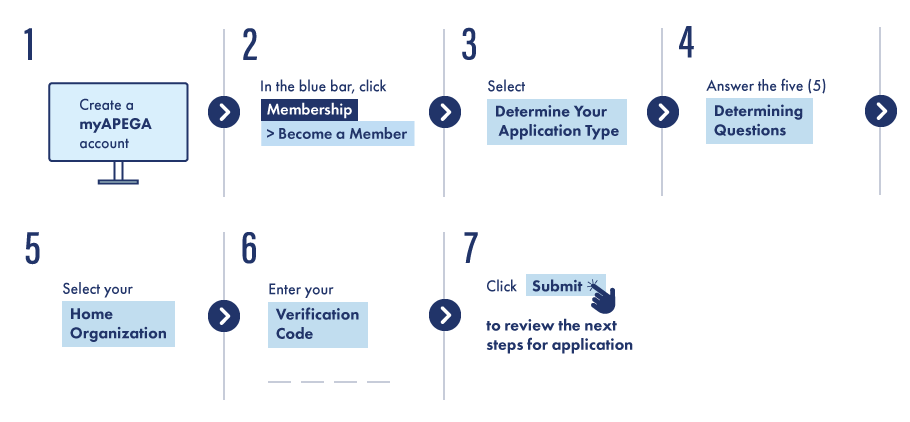
After obtaining the verification code from NAPEG or Engineers Yukon, applicants will complete the following:
- Create an account with myAPEGA. You cannot start an application without completing this step.
- After logging in to myAPEGA, click Membership in the blue bar, and then Become a Member.>
- Click Determine Your Application Type.
- Answer the five questions given that will identify which type of application you need.
- When you are prompted to select your home association from the dropdown, select either
- Northwest Territories and Nunavut Association of Professional Engineers or Geoscientists
Or - Engineers Yukon*
*Limited Licensees can only pick Engineers Yukon
- Northwest Territories and Nunavut Association of Professional Engineers or Geoscientists
- Enter the verification code obtained from your home association
- Click the Submit button. If there are problems with the verification code, please contact the association it was received from.
Applicants can contact [email protected] with any questions.
